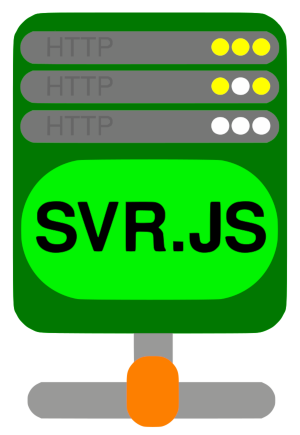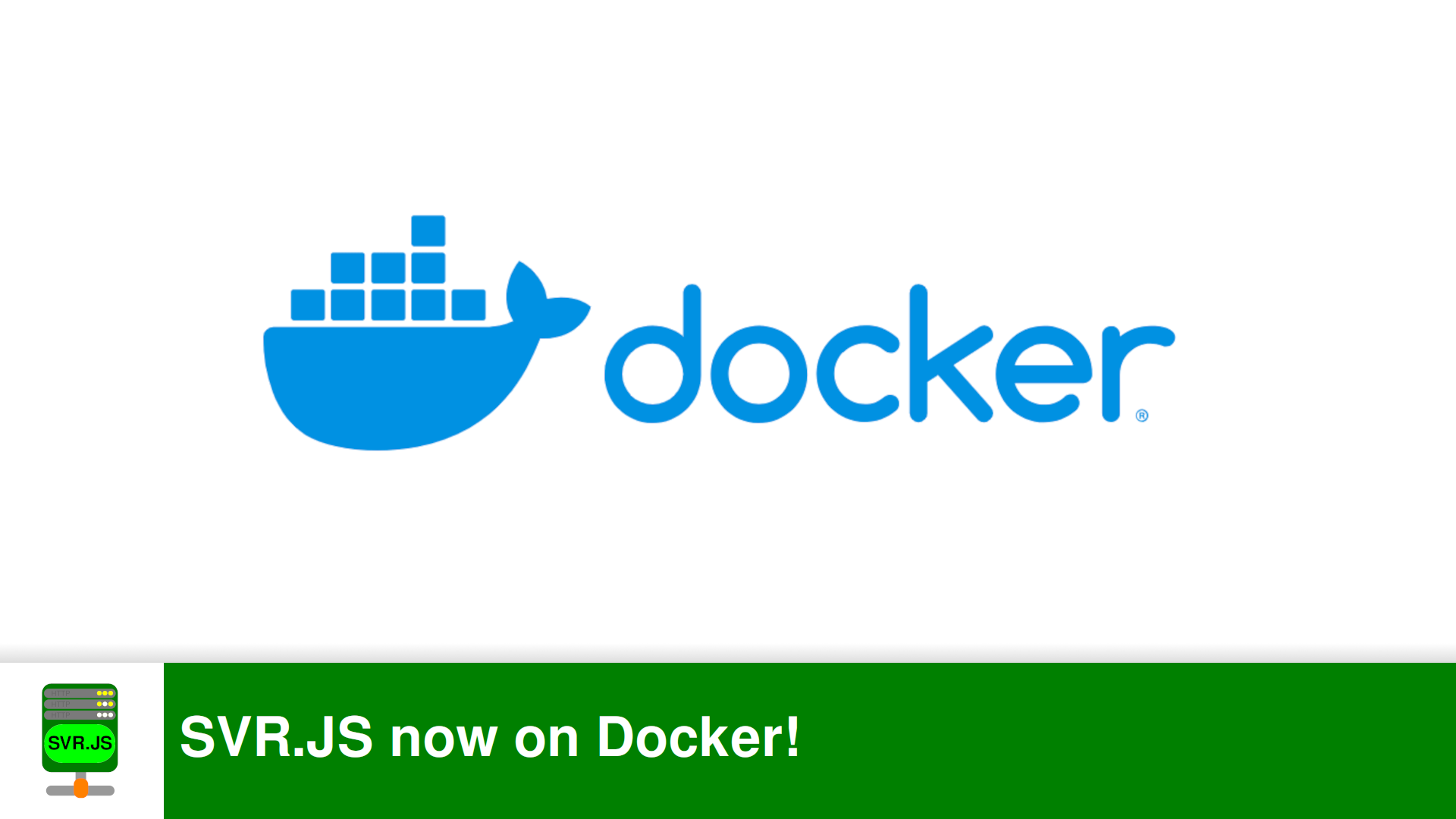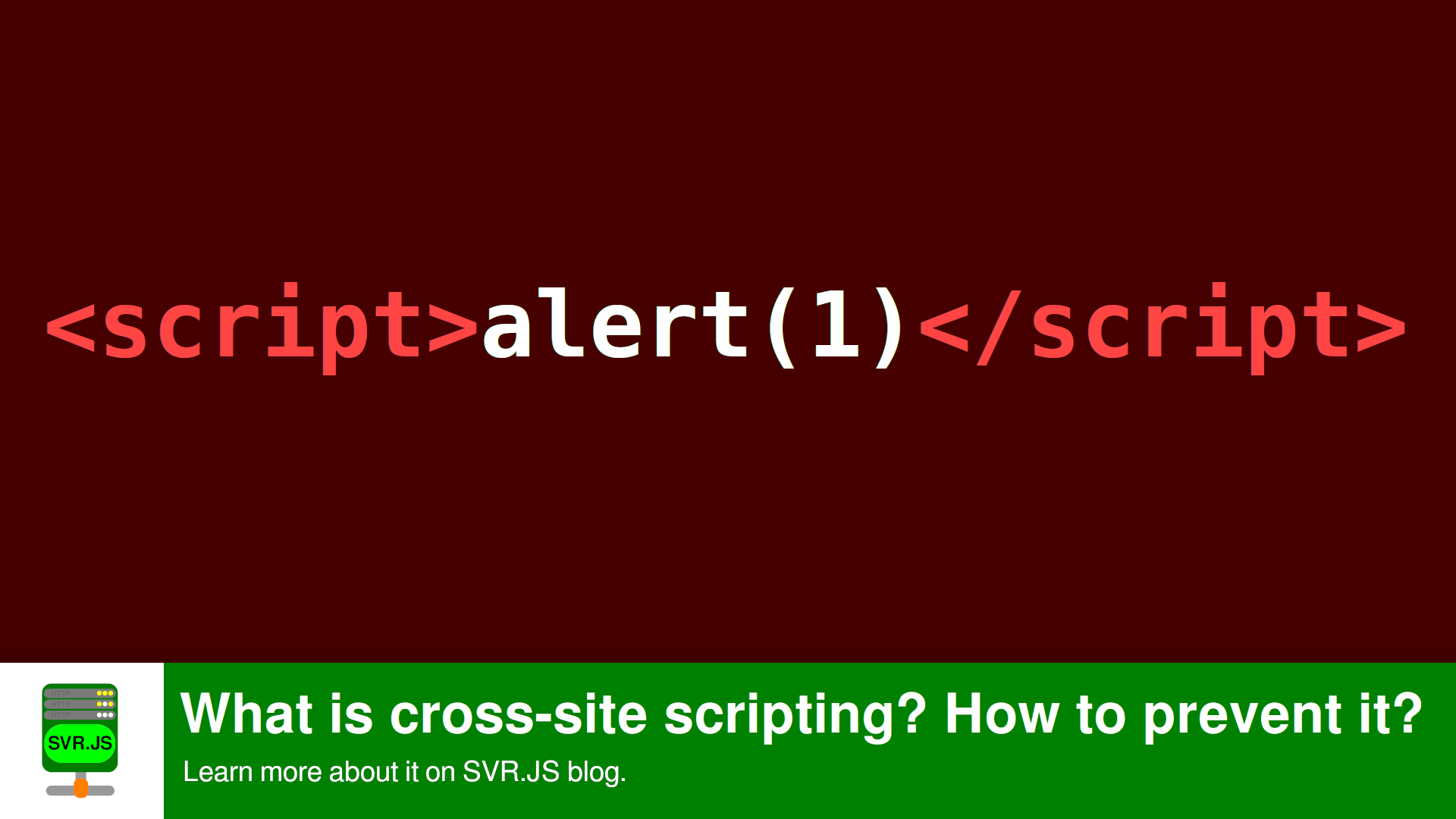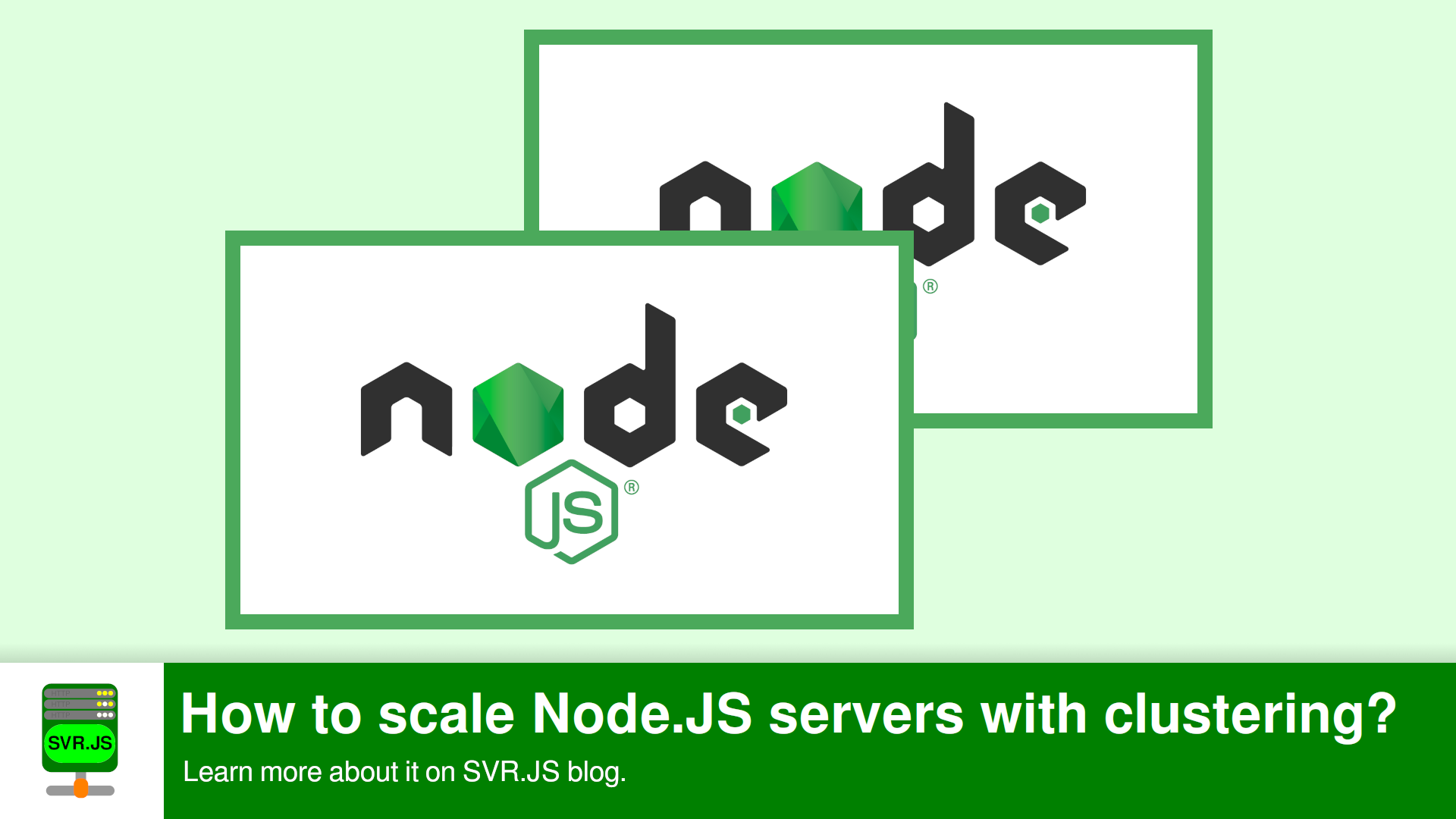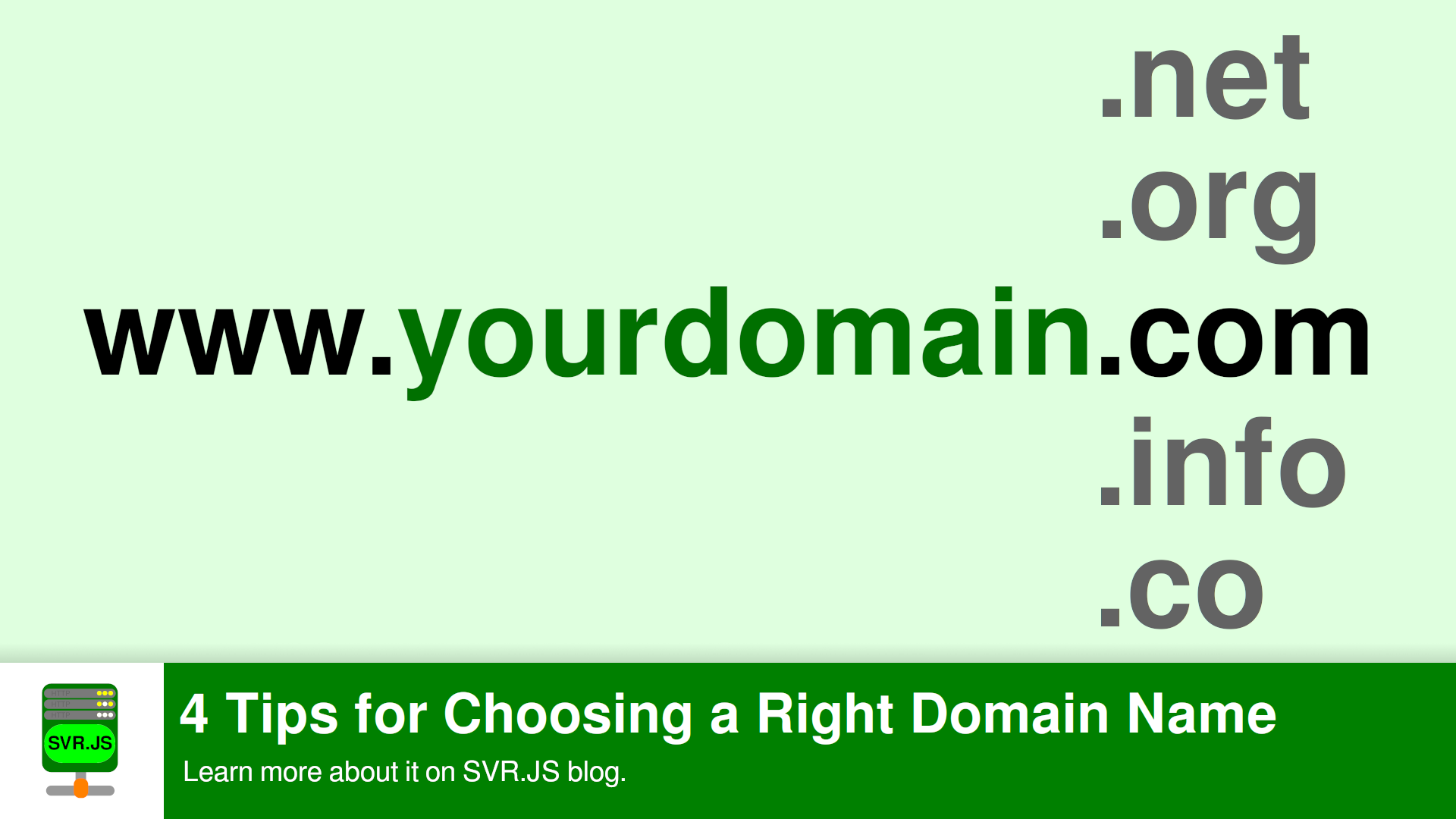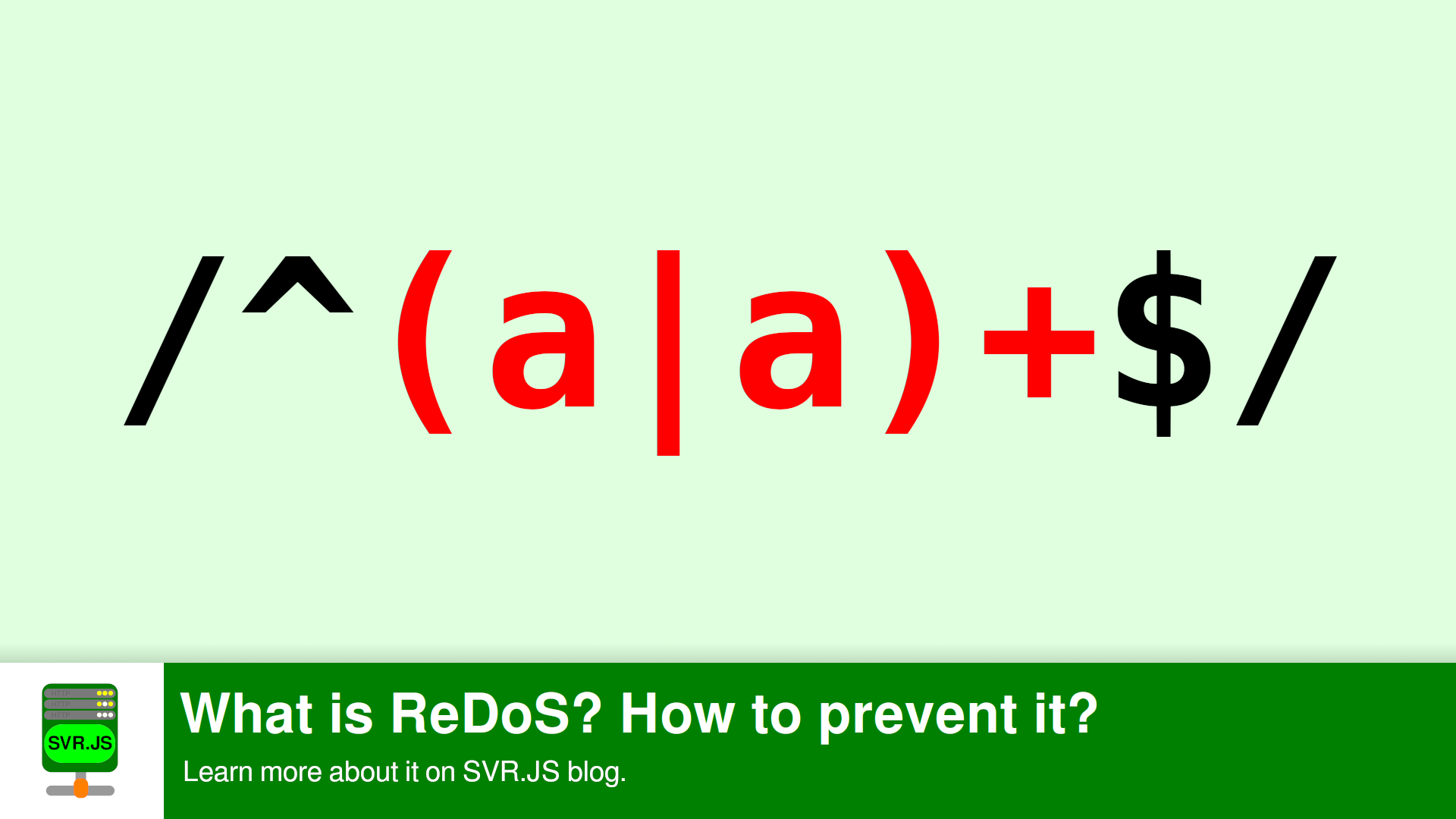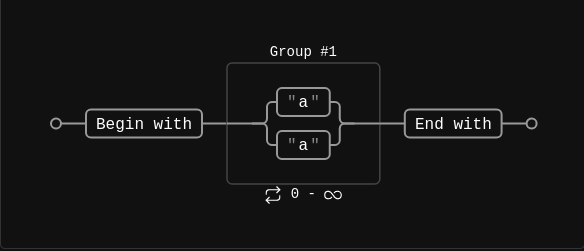SVR.JS - a web server running on Node.JS now has an official Docker image! You can visit the repository page at https://hub.docker.com/r/svrjs/svrjs.
To install SVR.JS via Docker, run these commands:
1 | docker pull svrjs/svrjs |
Replace mysvrjs with desired Docker container name.